There are 3 views available in Handy Viewer. You can switch between viewer using the following buttons on toolbar:
![]()
Or select in the main menu: View -> Simple View, Tree View or Tabs View.
![]() Tree View. Only one image is open, but you can see previews of nearby images:
Tree View. Only one image is open, but you can see previews of nearby images:
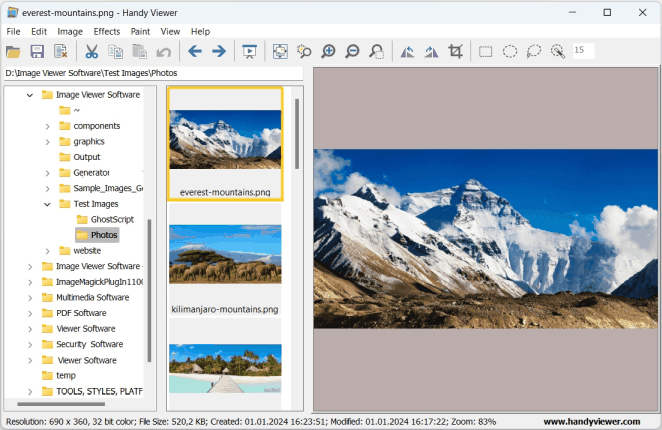
You can open image by clicking at the thumbnail in the tree view. You can also use the Left, Right or Up, Down keys on keyboard to open nearby images.