Retouch tool can be activated through the main menu -> Paint -> Retouch -> ...
Or you can click at the following button on the Painting Tools panel:
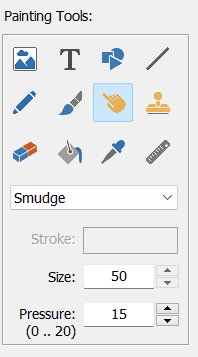
(you can open this panel through the main menu -> Paint -> Show Paint Tools).
You can adjust the size of the tool (in pixels), and select its type:
1.Smudge;
2.Blur;
3.Motion Blur;
4.Auto-sharpness;
5.Sharpen;
6.Unsharpen;
7.Smooth;
8.Pixelize;
9.Lightning;
10. Darkening;
11. Colorizing;
12.Decolorizing;
13.Wave.
Each type of retouch tool has its own parameter. Under the name of parameter you can see the range of accepted values. For example, for Studge, the parameter is Pressure with the range of possible values from 0 to 20.
Warning! The image layer must be selected in the layers list in order to use retouch tool.