To create new empty image in Handy Viewer, select in the main menu: File -> New...
On the dialog window, specify the title (filename), size (width and height) of a new image, and the type of background (transparent, white or custom color):
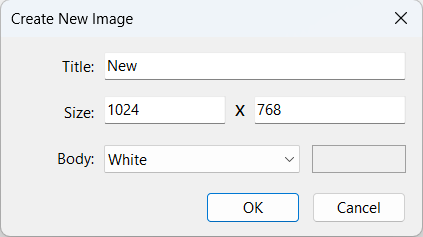
Transparent background is suitable if you plan to save the image in format such as PNG.