To adjust colors of the current image, select in the main menu: Image -> Adjust Colors...
You will see the following window:
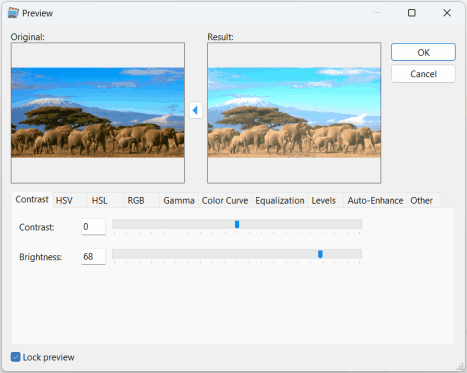
Here you can adjust the following parameters:
•Contrast;
•HSV (Hue, Saturation, Value). You can also replace the colors here;
•HSL (Hue, Saturation, Luminosity);
•RGB (Balance of Red, Green, Blue values of the colors);
•Gamma;
•Color Curve;
•Equalization;
•Levels;
•Auto-enhancement methods;
•Basic color effects.
Note: you can maximize the window so that the preview image fits in a larger area.