There are several methods of photo enhancement.
If you select in the main menu: Image -> Adjust Colors and then open the tab "Auto-Enhance", you will see all available methods:
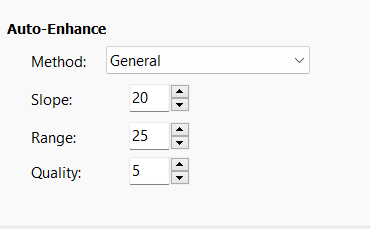
There are 5 methods available:
1.General;
2.Tone mapping;
3.Stretch colors;
4.Enhance contrast;
5.White balance.
Or you can apply enhancement (general method) faster by selecting in the main menu:
Effects -> Auto-Enhance.